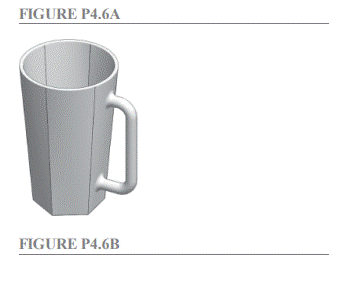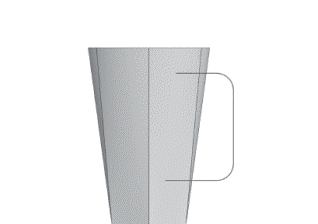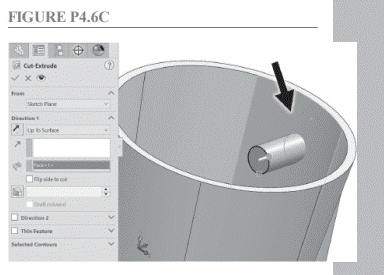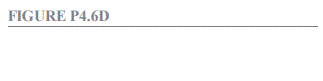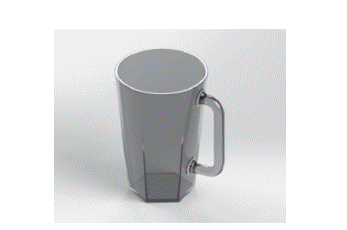Design a mug as shown in Figure P4.6A.The mug should hold approximately 30 cubic inches (slightly more than 16 fluid ounces). The mug should have a hexagonal bottom and a circular top, with a wall thickness of 0.125 inches.
● To create the hexagon shape, select the Polygon Tool from the Sketch group of the CommandManager and drag out a shape from the origin. By default, a hexagon will be created, although you can change the number of sides in the PropertyManager to create other polygons. To precisely orient the hexagon, select a side and add a horizontal or vertical relation. For this exercise, adding a vertical relation to one of the sides will result in the handle being placed in the middle of one of the mug’s segments, as shown in Figure P4.6A.
● After shelling the mug’s body, create the handle by sketching a sweep path and a circular profile using the Swept Boss Tool. To make sure that the mug’s body and the handle interface with no gaps, extend the sweep path well into the mug’s body, as shown in Figure P4.6B. Trim away the portions of the handles inside the body by opening a sketch on each handle end, using the Convert Entities Tool to create a circle in the sketch plane, and then using the Extruded CutTool with a type of Up to Surface to page 145 remove the excess portion of the handle. Select the inner surface of the mug as the surface defining the end of the cut, as shown in Figure P4.6C. (This step can be avoided if you shell the mug after creating the handle, but that causes the handle to be shelled as well.)
Add fillets at the intersections of the handle and the body and to the top surface.
If your SOLIDWORKS license includes the add in PhotoView 360, you can experiment with creating a photorealistic rendering of the mug using different materials and backgrounds, as shown in Figure P4.6D. To see if you have access to the add-in, select Tools: Add-Ins and look for PhotoView 360 in the list. A tutorial for using PhotoView 360 is available from the book’s website: www.mhhe.com/howard2021.